
Help
Getting started with the Allianz Legal Assistance Hub
If you’re new to the Allianz Legal Assistance Hub, this guide will help you learn more about the awesome benefits you’ll enjoy as a member.
If you already have access to the Allianz Legal Assistance Hub you can log in here
If not, you can register for free here
What is the Allianz Legal Assistance Hub and how does it work?
The Allianz Legal Assistance Hub empowers you to manage both your everyday and unexpected family and household affairs quickly and with confidence, thanks to its comprehensive legal and personal solutions platform and access to experts when you need them.
What do I get with the Allianz Legal Assistance Hub?
As part of your policy, you’ll have access to a large number of step-by-step interactive guides, templates, tools and video tutorials that’ll put you in the driving seat when it comes to confidently and effectively handling your household affairs. You’ll also have access to your own designated 24/7 legal advice line* (*subject to your policy terms and conditions) to power you forward.
Can I still access the old Allianz Legal Assistance hub?
Yes, you will still be able to access the previous platform during the transition period. However, we recommend you download and save any existing documents now.
When will the old platform be removed?
The old platform will be removed on 31 December 2023. From that point you will no longer be able to access your account or any documents. The documents will still be valid for use if you’ve downloaded them.
How do I download documents?
Downloading documents from the previous platform is easy. If you have previously registered:
- From the post log-in homepage, select My Documents
- Select either download link
- Select whether you want to download it as a PDF or Word file
- Select the document and save it wherever you would like to store it.
Are my old documents still valid?
Yes. Any document created on the old platform will still be valid for use.
How do I sign up to access my free Allianz Legal Assistance Hub account?
From your provider, you’re eligible to sign up to the Allianz Legal Assistance Hub for free – no credit card or payment is required for the duration of your policy term. However, you’ll need the following information:
- The access code from your provider
- Your email address
- Your name and surname
- Secure password – which you’ll be asked to set up during the registration process
Sign up for a free account using the information above by clicking here
What happens if I’m an existing user of Farillio but I'm eligible for free access to the Allianz Legal Assistance Hub through my provider?
Please follow these steps if you have an existing Farillio account and wish to use your free offer: Send us an email to support@farill.io with:
- Your name, surname, and the email address you registered with Farillio
- Your insurance provider's access code for the Allianz Legal Assistance Hub
- An official request to switch your accounts:
“I (your full name) would like to request to merge my personal Farillio account with my new free account, which is offered by my policy provider. The email address(es) that I am using for these accounts is/are (your email address(es)). The access code that I have been provided with is (access code). With this merger, I understand that my legal advice feature will be replaced by a dedicated 24/7 advice line, which is supplied by my policy provider. Sincerely, (your full name)”
Where is my data stored?
The Allianz Legal Assistance Hub is completely cloud based and hosted, which means you don’t have to worry about upgrading or maintaining software or web servers. This gives you the flexibility to access your account from anywhere with an internet connection. The Allianz Legal Assistance Hub also offers unlimited storage that enables you to store all of your documents and legal templates for free.
In what countries can I use the Allianz Legal Assistance Hub?
The Allianz Legal Assistance Hub and all the resources available on the platform are relevant to the UK only.
Which languages does the Allianz Legal Assistance Hub support?
All parts of the website and platform are currently only available in English.
If you couldn’t find what you were looking for, please get in touch with us via our live chat function below or send us an email to support@farill.io
How do I upload documents to the Allianz Legal Assistance Hub from Epoq?
First you will need to download your files from Epoq by following these steps:
- Log in to your old Epoq account.
- Select “My Documents”.
- Under “All Documents” select the download link.
- Choose if you wish to download PDF or MS Word file – please note, you can only upload PDF files to Allianz Legal Assistance Hub.
- Select the document you wish to download and a location on your computer to store the file.
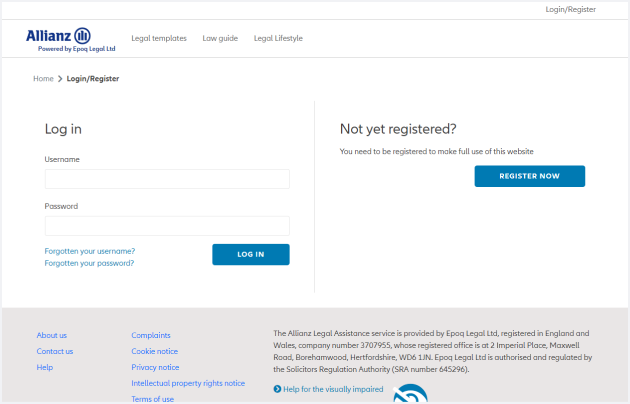
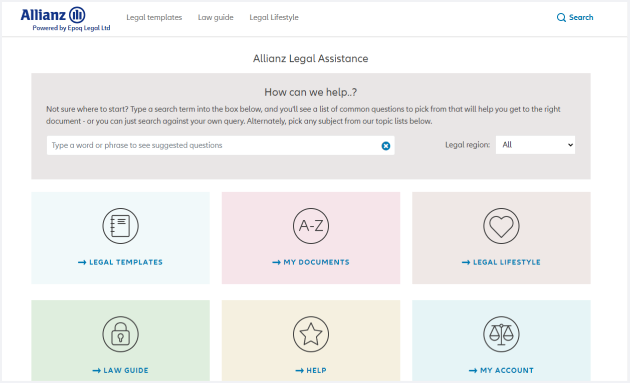
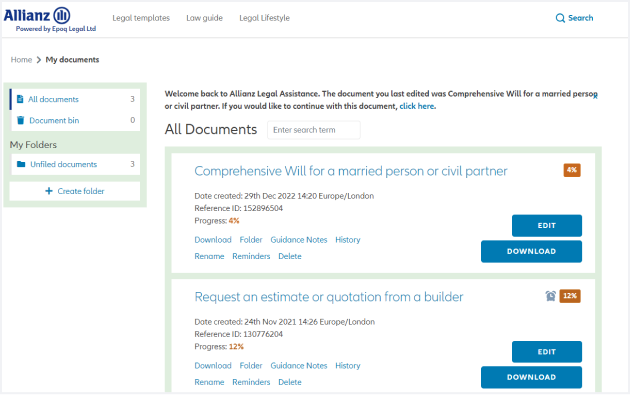
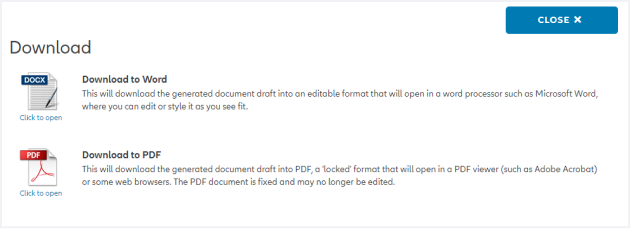
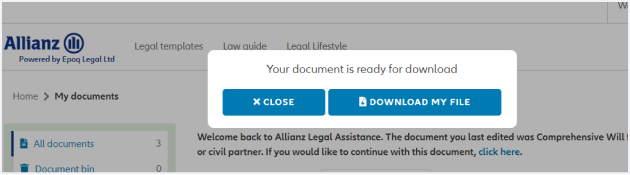
There are 2 ways you can upload your PDFs to the Allianz Legal Assistance Hub:
From your Dashboard- Log in to your Allianz Legal Assistance Hub.
- On your Dashboard, click on “Upload PDF”.
- Choose where you wish to upload the file from your computer and click upload.
- Click on the “My Content” tab.
- Click on “Upload PDF”.
- Choose where you wish to upload the file from your computer and click upload.
You will see the PDF open as soon as it is uploaded.
